
Bypass cards with Apple Pay
Bypass cards with Apple Pay
Bypass cards with Apple Pay
Add your Bypass card to Apple Pay and enjoy easy, contactless payments.
Add your Bypass card to Apple Pay and enjoy easy, contactless payments.
Add your Bypass card to Apple Pay and enjoy easy, contactless payments.
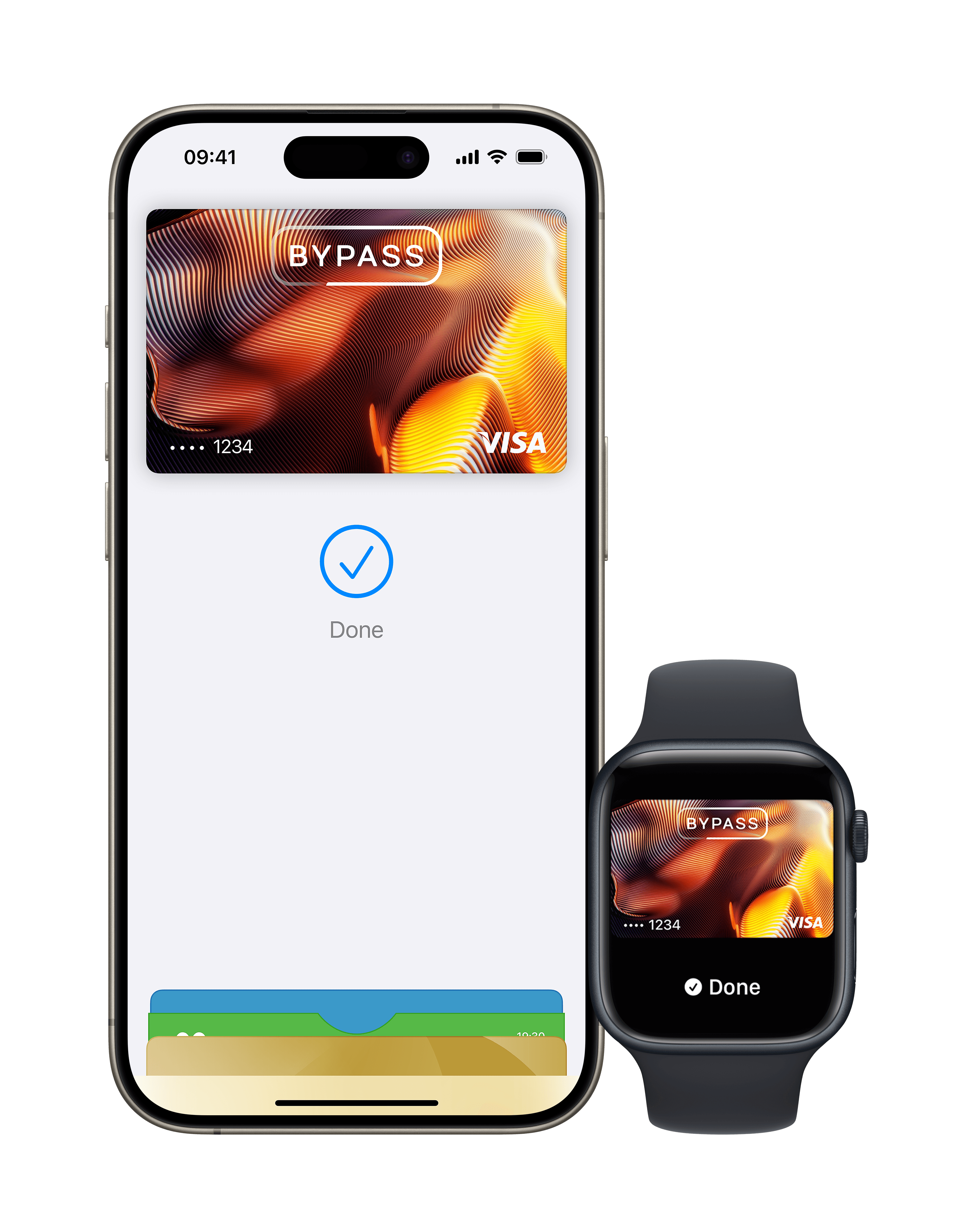
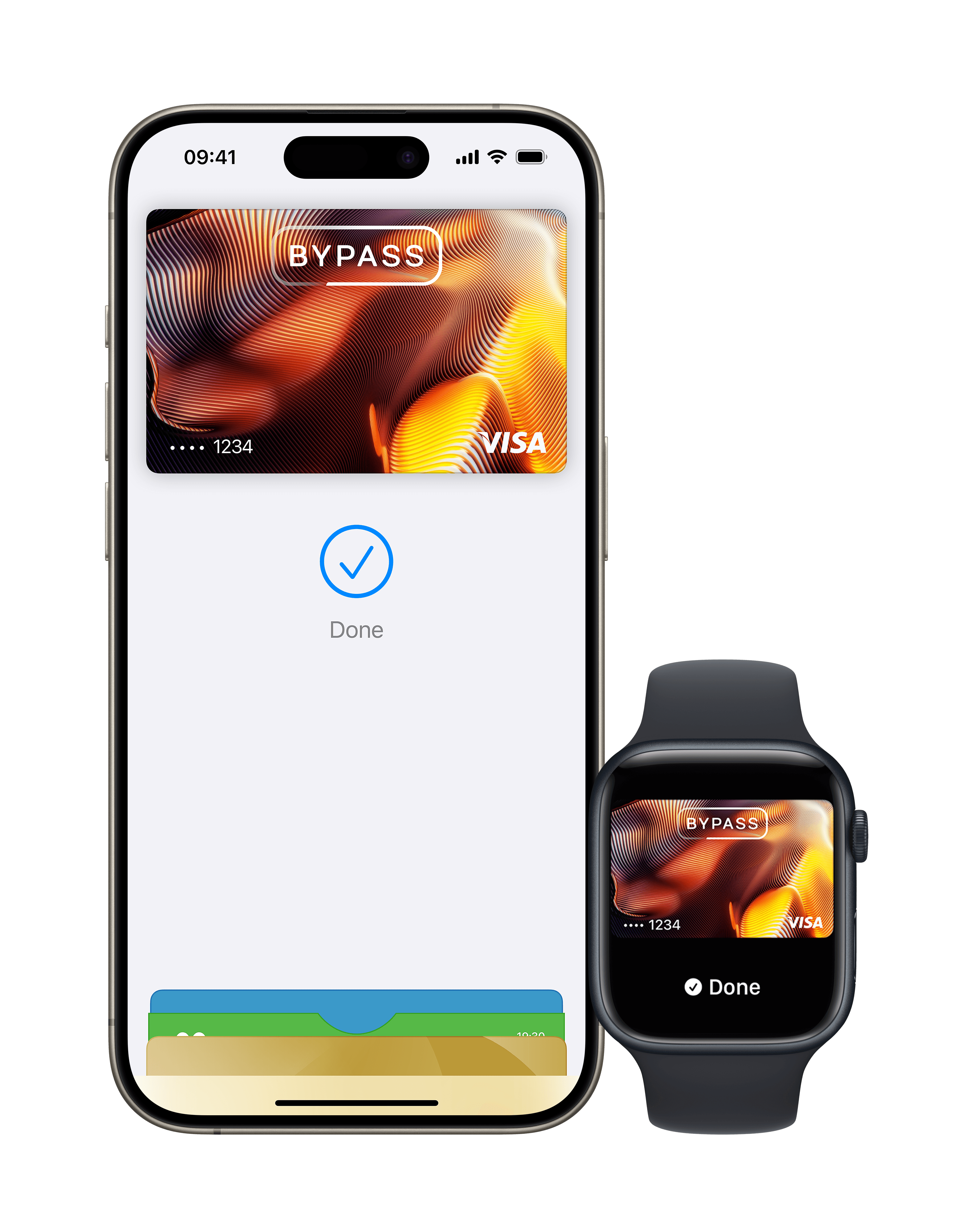
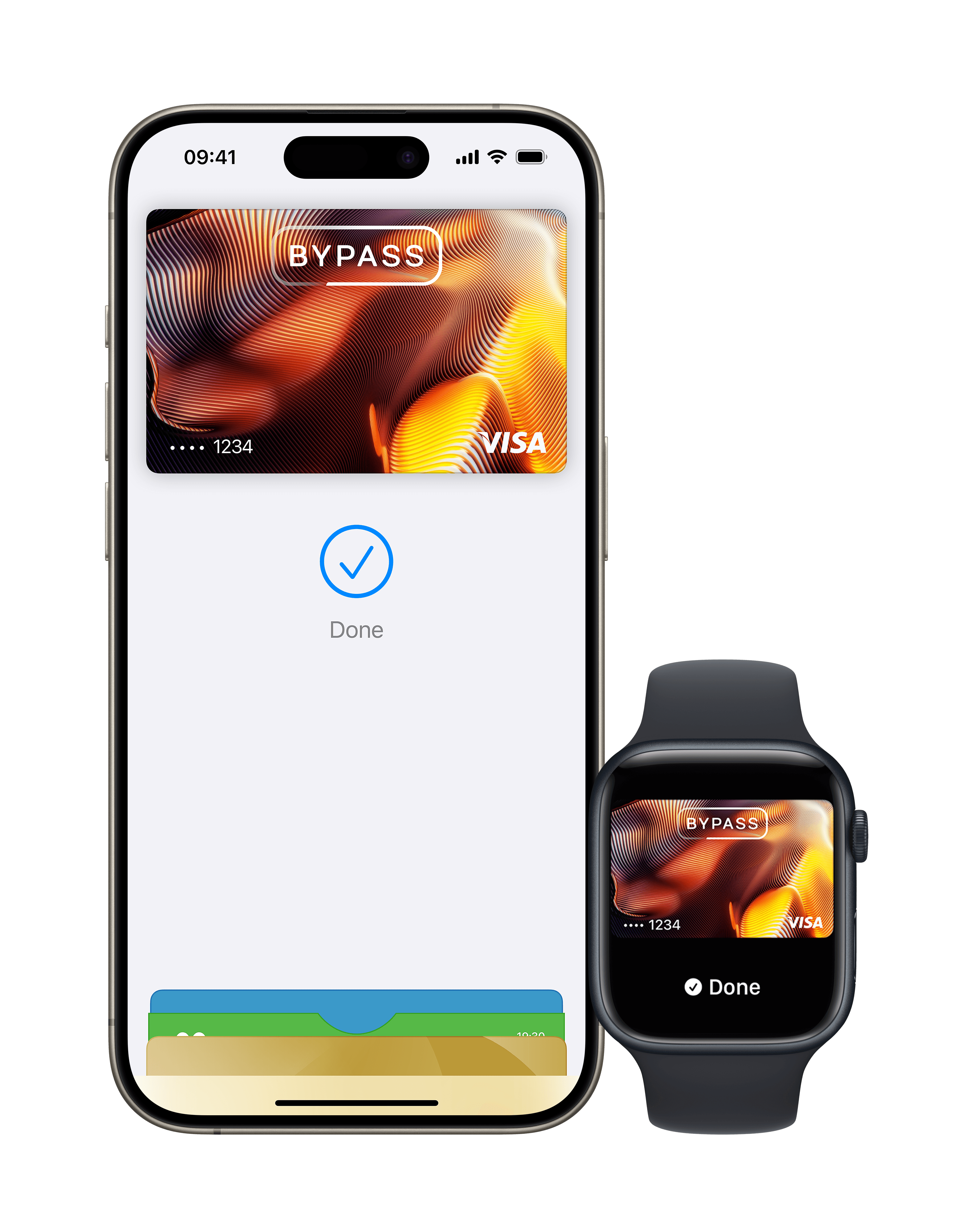

Convenient
Convenient
Convenient
Apple Pay is easy and works with the Apple devices you use every day in store, online and in app.
Apple Pay is easy and works with the Apple devices you use every day in store, online and in app.

Secure
Secure
Secure
Privacy and security are built in. When you pay with Apple Pay, unique transaction codes protect your personal data. Your card details are never shared with the merchant or stored on Apple servers.
Privacy and security are built in. When you pay with Apple Pay, unique transaction codes protect your personal data. Your card details are never shared with the merchant or stored on Apple servers.

Fast
Fast
Fast
Just look for the Apple Pay logo and tap your iPhone or Apple Watch in store. Online, open your digital wallet and pay with Touch ID or Face ID.
Just look for the Apple Pay logo and tap your iPhone or Apple Watch in store. Online, open your digital wallet and pay with Touch ID or Face ID.
Two ways to set up Apple Pay
Two ways to set up Apple Pay
Two ways to set up Apple Pay




In the Bypass app
In the Bypass app
In the Bypass app
1
1
1
Log into your Bypass app
Log into your Bypass app
Log into your Bypass app
2
2
2
Tap Charges on the navigation
Tap Charges on the navigation
Tap Charges on the navigation
3
3
3
Tap Add to Apple Wallet button
Tap Add to Apple Wallet button
Tap Add to Apple Wallet button
4
4
4
Follow the on-screen instructions
Follow the on-screen instructions
Follow the on-screen instructions
In Apple Wallet
In Apple Wallet
In Apple Wallet
1
1
1
Open the Wallet app on your Apple device
Open the Wallet app on your Apple device
Open the Wallet app on your Apple device
2
2
2
Take a photo of your card or manually enter your card details
Take a photo of your card or manually enter your card details
Take a photo of your card or manually enter your card details
3
3
3
Follow the on-screen instructions
Follow the on-screen instructions
Follow the on-screen instructions
Questions about Apple Pay
What questions
do you have?
What questions
do you have?
How do I add my card to Apple Pay?
chevron-down
If you have a Bypass account, you can easily add your card to Apple Pay the next time you log into the Bypass app. You can also add your card from the Apple Wallet app on your iPhone, Apple Watch, iPad or Mac.
How do I add my card to Apple Pay?
chevron-down
If you have a Bypass account, you can easily add your card to Apple Pay the next time you log into the Bypass app. You can also add your card from the Apple Wallet app on your iPhone, Apple Watch, iPad or Mac.
Will it work on my device?
chevron-down
Apple Pay works on most recent models of iPhone, Apple Watch, iPad and Mac.
Will it work on my device?
chevron-down
Apple Pay works on most recent models of iPhone, Apple Watch, iPad and Mac.
How much can I spend?
chevron-down
As much as you want, as long as it’s within the transaction or weekly limits on your Bypass card.
How much can I spend?
chevron-down
As much as you want, as long as it’s within the transaction or weekly limits on your Bypass card.
Can I pay in-app?
chevron-down
Absolutely! Just select Apple Pay at checkout.
Can I pay in-app?
chevron-down
Absolutely! Just select Apple Pay at checkout.
Is Apple Pay safe?
chevron-down
Yes. Apple Pay generates a unique code to represent your card, which it encrypts and stores securely on your device. That means no one has access to your card number—not even the merchant.
Is Apple Pay safe?
chevron-down
Yes. Apple Pay generates a unique code to represent your card, which it encrypts and stores securely on your device. That means no one has access to your card number—not even the merchant.
What if I lose my device?
chevron-down
Your Bypass information is stored securely in Apple Pay, so your card details are still safe. Use Find My iPhone to locate, lock or erase your device.
What if I lose my device?
chevron-down
Your Bypass information is stored securely in Apple Pay, so your card details are still safe. Use Find My iPhone to locate, lock or erase your device.
Level up your fleet with Bypass
Level up your fleet with Bypass
Level up your fleet with Bypass
Pay like a credit card, manage like a fuel card. Bypass is the easiest way to manage your fleet expenses.
Pay like a credit card, manage like a fuel card. Bypass is the easiest way to manage your fleet expenses.
Pay like a credit card, manage like a fuel card. Bypass is the easiest way to manage your fleet expenses.
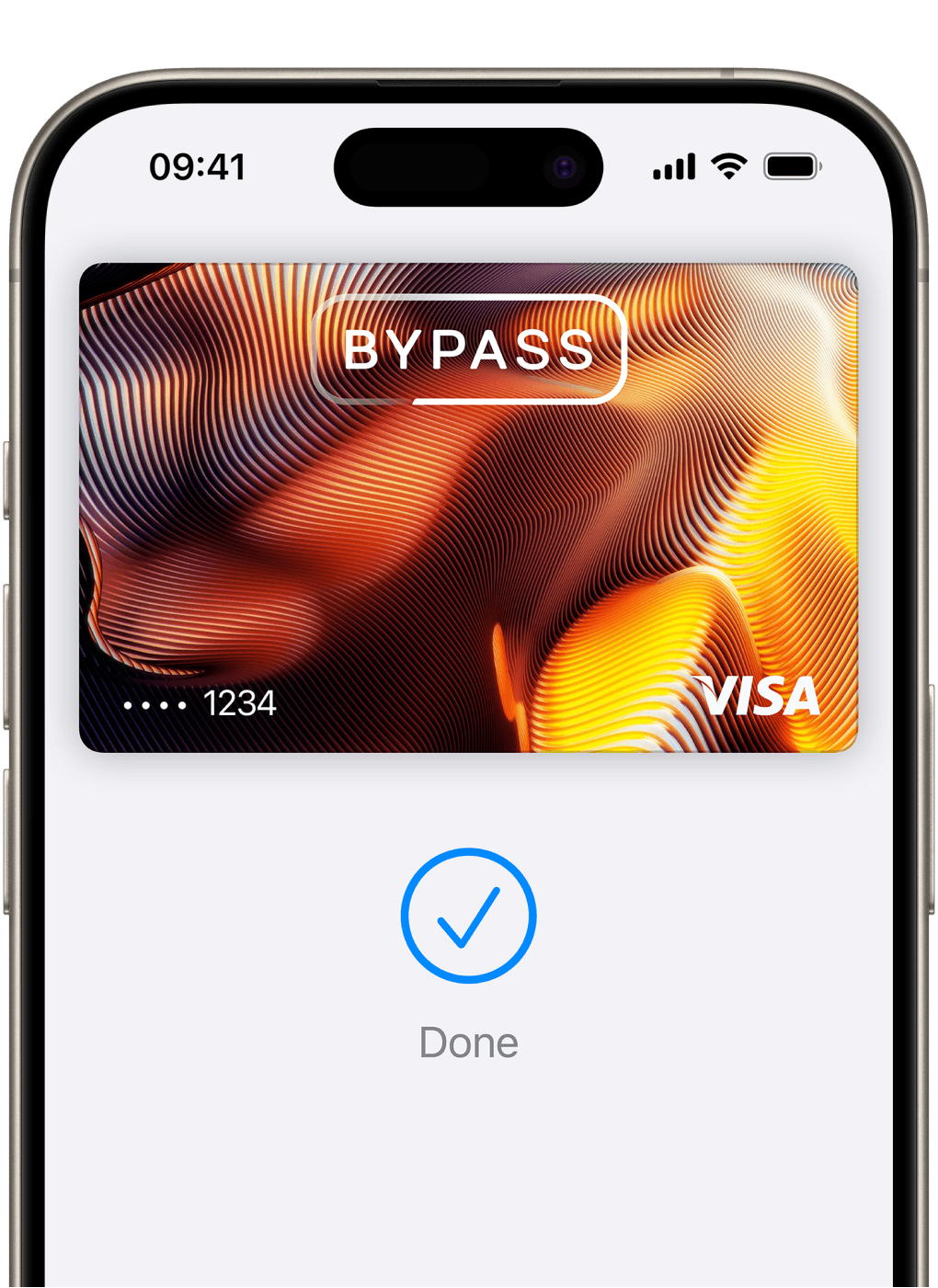
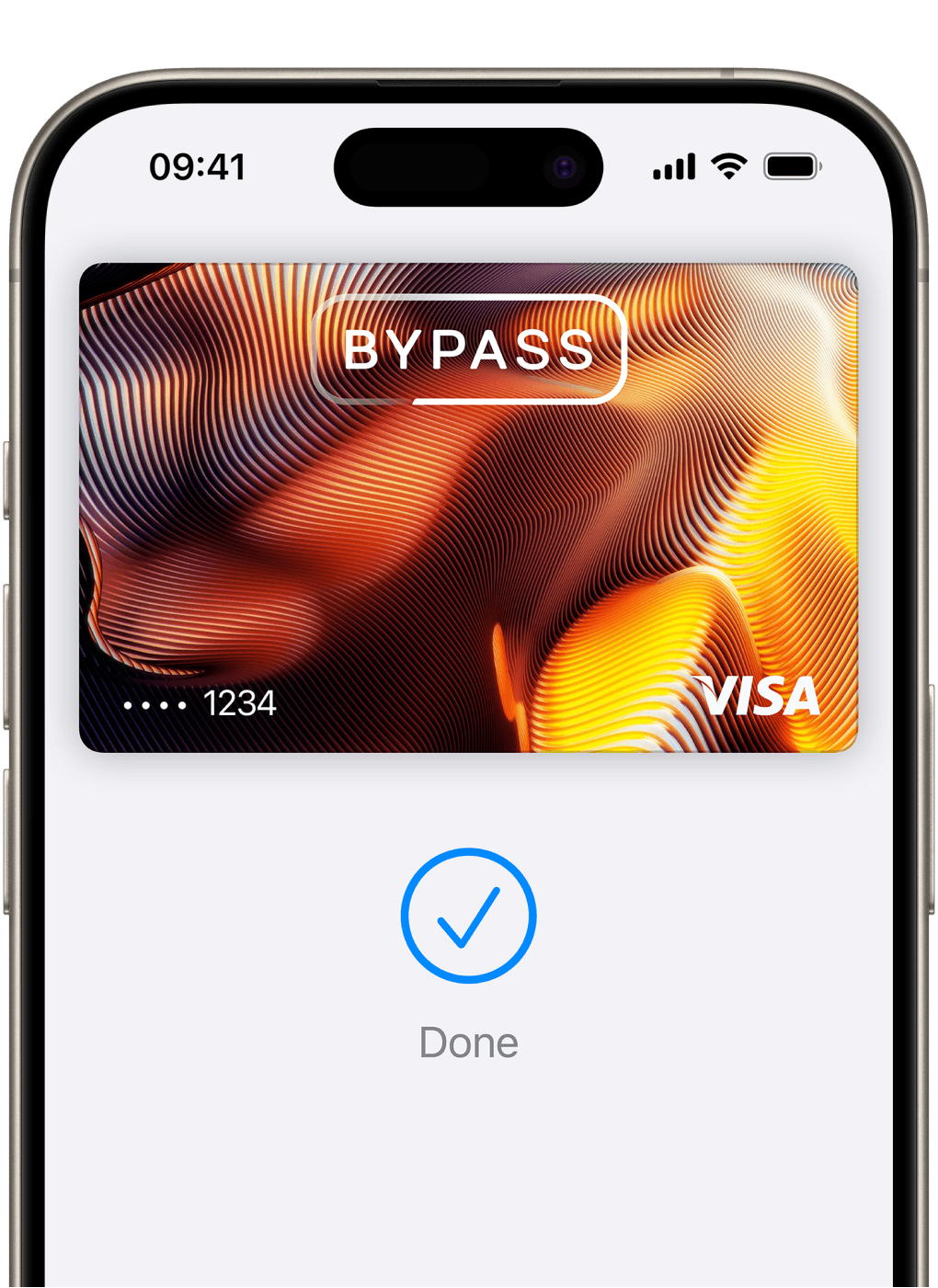
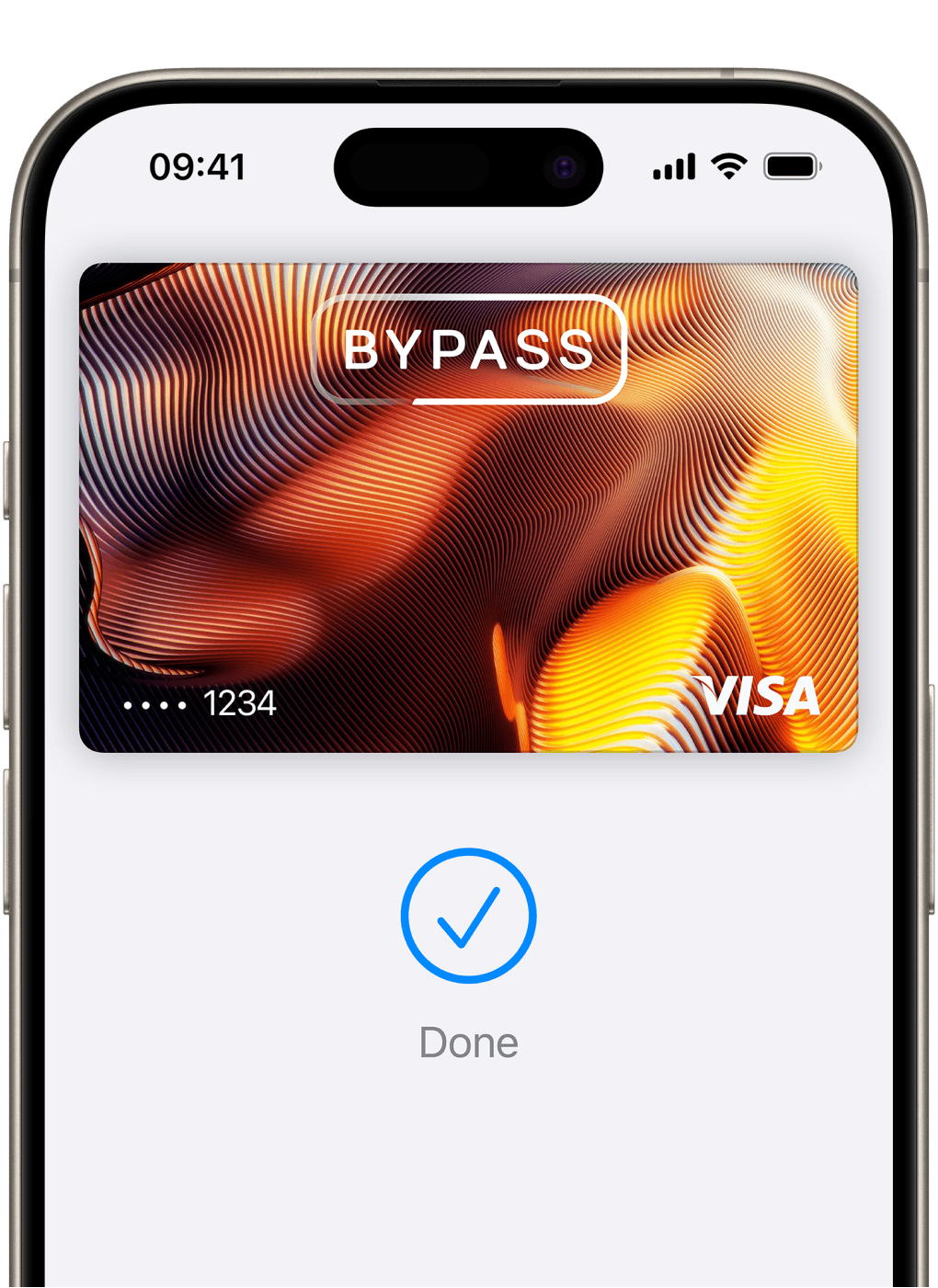
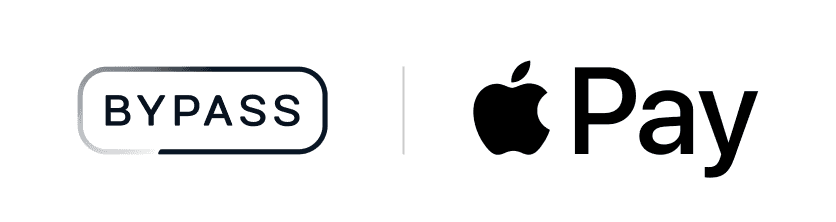
Apple, the Apple logo and Apple Pay are trademarks of Apple Inc.
Suite 2, Ground Floor Orchard Brae House
30 Queensferry Road
Edinburgh
EH4 2HS
For general enquiries
join@bypasscharge.com
For tracking charger locations
View our LinkedIn page

2023 © ionEV ltd